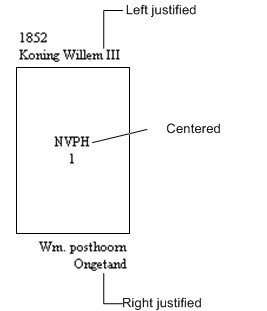
Tab page 'Top label'
The tab page "Top label" contains the standard settings of the properties of the labels above the stamps.
Text Alignment - Horizontal
The horizontal text alignment indicates how the text inside the label will be horizontally aligned. Possible values are "Left justified”, “Centered” en “Right justified”.
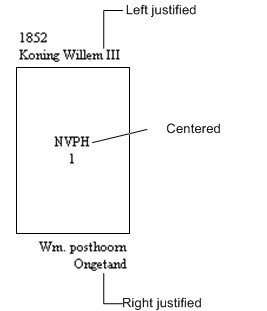
Text Alignment - Vertical
The vertical text alignment indicates how the text inside the label will be vertically aligned. Possible values are "Top”, “Centered” and “Bottom”.
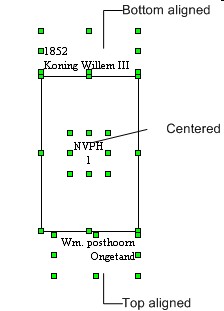
Position - Horizontal
The horizontal position in relation to the stamp determines where the label will be positioned in relation to the stamp. "Left justified" means that the left side of the label will be positioned into the same position as the left edge of the stamp's frame. "Right justified" means that the right side of the label will be positioned into the same position as the right edge of the stamp's frame. "Centered" means that the center of the label will be positioned into the same position as the center of the stamp. Finally, "None" means that the label is not aligned to a specific spot of the stamp.
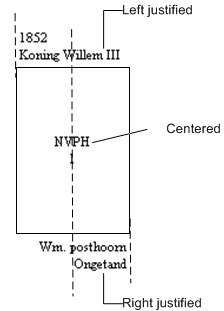
Position - Vertical
The vertical position in relation to the stamp and also the vertical distance from the label to the stamp.
The vertical position can be adjusted in the exceptional case that, for example, two labels must be positioned below the stamp. In that case one can decide that the top label must be moved below the stamp.
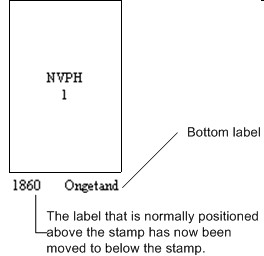
Distance to stamp
The "Distance to stamp" is the vertical distance of the label to the stamp's frame or in case of the inner label the distance to the center of the stamp.
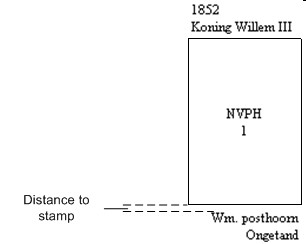
Rotate text
The text will be displayed with the specified angle. The angle can be entered by typing or by pressing the up and down arrow buttons on both sides of the field. The buttons on the left increase or decrease the angle by 1 degree while the buttons on the right increase or decrease the angle by 0.125 degree.
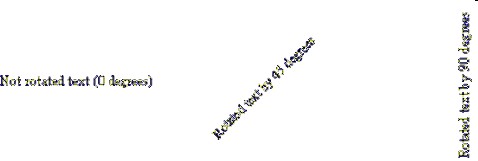
Font
The button Font opens a dialog where you can adjust the font of the label.
Note:
These settings can also be adjusted in the properties screen of the stamp in question
Copyright © 2007, Arvades